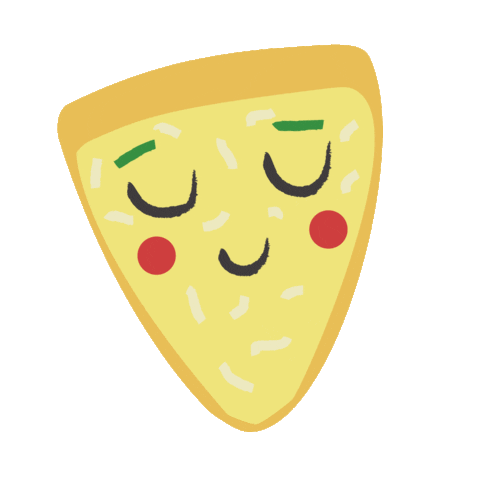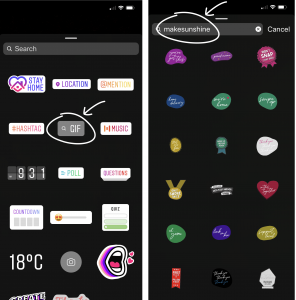 You can now find my custom stickers for Instagram via Giphy!
You can now find my custom stickers for Instagram via Giphy!
https://giphy.com/channel/makesunshineco
This is so exciting 😀 To use my GIF’s, follow these steps.
1. Open up Instagram and start a new Story (top left camera icon).
2. Once you’ve chosen a picture or video, click the sticker icon along the top of the screen.
3. Search for ‘makesunshine’ and choose from one of my stickers.
4. Have fun!!
Here are some of the GIF’s I’ve made for Giphy